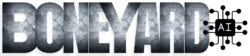1. Go to Vendors Dashboard and click Products.
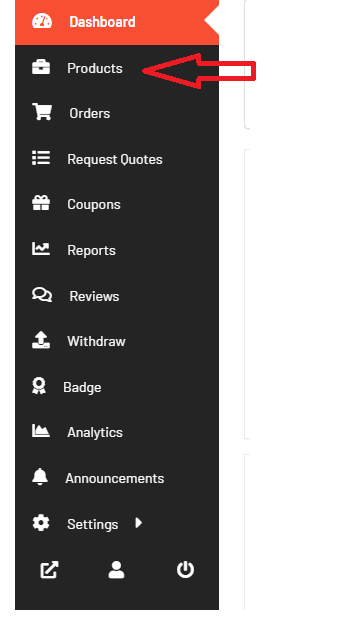
2. Click Add new product on the upper right of the screen.
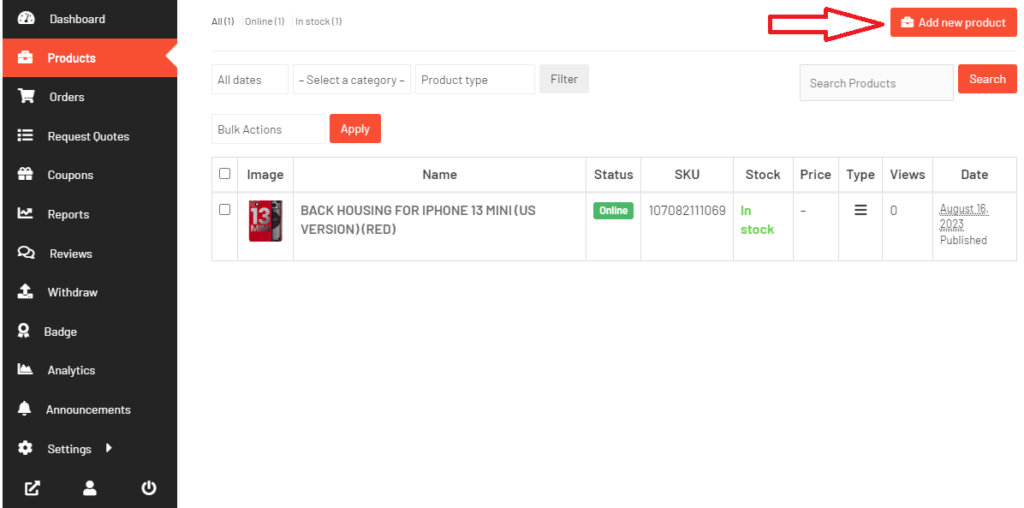
3. Provide the following information of the product.
- Product Image
- Product name
- Price
- Category
- Tags
- Short Description
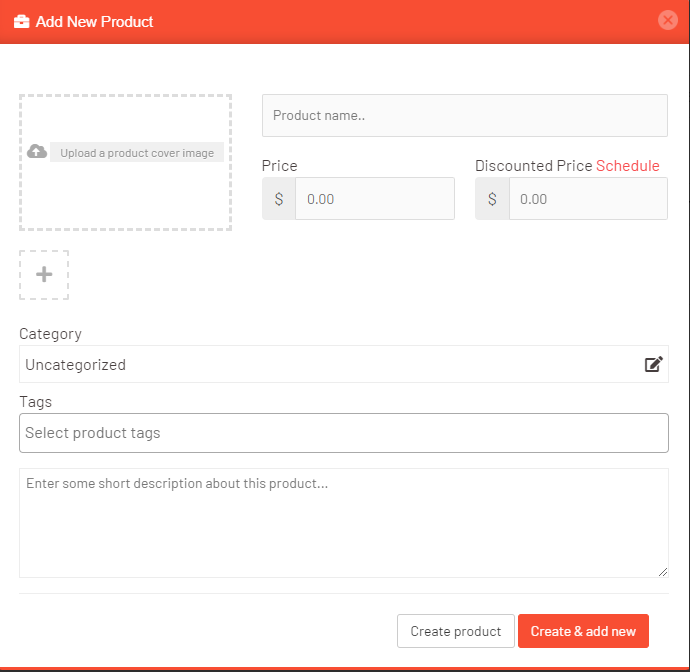
Note:
1. If Category is not available on the selection, you can leave it as Uncategorized, feel free to contact us and we will add the category for your product.
4. Click Create product or Create & add new (if you are going to add another product).